“If JavaScript is the cow, then React JS is the UHT milk: ready to serve, long-lasting, and makes you crave another glass.”
Welcome, Code Buddy! Grab your coffee (or iced tea) tight, because we’re diving deep — over 1,500 words deep — into the ocean of React JS. Yup, this isn’t a quick 2-minute tip; this is a full safari tour — from definition, history, how it works, best practices, to common myths that confuse beginners.
Why React JS Is Still So Hyped
- Industry Domination – Most interactive websites, SaaS dashboards, even TikTok Web UI use React.
- Powerful Ecosystem – Tons of add-ons: routing, UI kits, heavy-duty state managers.
- Big Community – Need help? Stack Overflow, Discord, GitHub — all buzzing with support.
- Reusability & Performance – Virtual DOM + component architecture = smooth UI & productivity boost.
A Brief History: From Like Button to Browser Domination
- 2011 – Jordan Walke at Facebook creates internal prototype “FaxJS.”
- 2013 – Officially open-sourced at JS Conf US — renamed to React.
- 2015 – React Native launches (React on Android/iOS).
- 2016–2024 – Major features: Hooks, Concurrent Mode, React Server Components, React 18.
- 2025 – Still ranked top in State of JS as one of the most loved libraries.
Component Architecture: Like LEGO for Frontend
Functional vs Class Components
Since Hooks (2019), function components are simpler, test-friendly, and now preferred over class components.
Props & State
- Props = Read-only data passed from parent component.
- State = Internal data managed with
useStateorthis.setState.
Re-rendering & Virtual DOM
React uses a memory-based version of the DOM called Virtual DOM to optimize updates and improve performance.
Behind the Scenes: How React Works
- Render – React builds the virtual DOM from component functions.
- Reconcile – React compares old vs new virtual DOM.
- Commit – It updates only the changed parts in the real DOM.
Setting Up: Hello create-react-app, Goodbye Stress
- Install Node.js (LTS version recommended).
- Run
npx create-react-app my-app. - Use
npm startto launch the app with live reload.
Essential Hooks
| Hook | Purpose |
|---|---|
useState | Track dynamic values |
useEffect | Handle side effects like fetching data |
useContext | Share global state |
useMemo | Memoize expensive operations |
useRef | Store mutable values or access DOM |
Routing with React
- Use
react-router-dom. - Main elements:
BrowserRouter,Routes,Route,Link,useNavigate. - Supports nested routing for complex UIs.
Advanced State Management
- Redux – Useful for large, complex apps.
- Context + useReducer – Lightweight alternative.
- Zustand, Recoil – Simpler global state tools.
Styling React Apps
- Use CSS Modules for scoped styles.
- Use Styled Components for CSS-in-JS.
- Try Tailwind CSS for utility-first styling.
Working with APIs
- Use
fetch()oraxiosfor HTTP requests. - Handle loading, error, and empty states properly.
- Show skeleton UIs while waiting for data.
Testing React Apps
- Jest for running unit tests.
- React Testing Library for behavior-focused tests.
- Cypress for end-to-end UI testing.
Build & Deployment
- Run
npm run buildto prepare for production. - Deploy using Vercel, Netlify, or GitHub Pages.
- Use CI/CD pipelines with GitHub Actions.
React & SEO
Because React is client-side, SEO needs extra care. Use SSR or static generation tools like Next.js. Also add proper <title> and <meta> tags with React Helmet.
Myths vs Facts
| Myth | Fact |
|---|---|
| React is a framework. | It’s a library for building UI. |
| All apps must use Redux. | Not really. Many use Context or Zustand. |
| React is slow. | Virtual DOM makes it super optimized. |
| You need to master ES6. | Only the basics (arrow functions, imports) are enough. |
Common Questions
Q: Should I learn HTML/CSS first?
A: Yes, at least the basics are essential.
Q: Is React harder than Vue?
A: It depends. React is minimal, Vue is opinionated. Try both!
React Is Not Just a Tool, It’s a Mindset
React has transformed how we think about UI:
- Declarative – Describe what you want, not how to do it.
- Composable – Build big UIs from small components.
- Predictable – One-way data flow makes debugging easier.
With enough practice, you’re ready to code your dream apps or apply to real jobs. Remember: “Code without commit is like coffee without sugar — drinkable, but kinda bitter.”
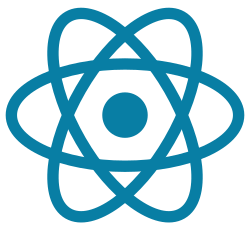

0 Comments:
Posting Komentar