If you're new to the world of Blender and wondering, "What even is rendering?" or "Should I choose Eevee or Cycles?", don’t worry—you’re not alone. The 3D world is exciting, but it can also be overwhelming, especially when it comes to rendering. Let’s break it down in a fun, casual way and explore all the types of rendering in Blender!
What is Rendering?
In simple terms, rendering is the process of converting your 3D scene—filled with meshes, lights, cameras, and textures—into a 2D image or video that people can watch. It's like the final polish that turns your digital creation into something sharable and impressive.
In Blender, you have several "engines" or rendering systems to choose from. Each has its own strengths, weaknesses, and ideal use cases. Let’s get to know them one by one!
1. Eevee: The Fast and Practical One
Eevee is Blender’s real-time rendering engine. Its main goal is to deliver good visual results at blazing speed. It’s perfect for quick previews or lightweight animations.
Advantages of Eevee:
- Super fast rendering, great for previews and YouTube animations
- Supports real-time lighting and shadows
- Cool effects like bloom, depth of field, ambient occlusion
Disadvantages of Eevee:
- Not as accurate as Cycles for realistic lighting
- Some advanced features aren’t fully supported
- May produce visual artifacts with complex materials
Recommendation: Eevee is perfect if you're working on cartoons, game assets, or need fast results.
2. Cycles: The Realistic and Detailed One
Cycles is Blender’s path-tracing rendering engine. That means it tries to simulate how light actually behaves in the real world. The result? Stunningly realistic renders perfect for professional use.
Advantages of Cycles:
- Highly realistic rendering output
- Supports ray tracing, global illumination, and caustics
- Advanced material shaders and lighting controls
Disadvantages of Cycles:
- Slower, especially without a powerful GPU
- Requires tweaking (samples, denoise, light clamping)
- Rendering animation frames can take a long time
Recommendation: Cycles is best for architecture visualization, product renders, realistic short films, or polished portfolio projects. If you have a CUDA/OptiX-compatible Nvidia GPU, Cycles can be supercharged.
3. Workbench: For Previewing and Modeling
Workbench isn’t meant for final renders but is super handy during modeling, sculpting, or previewing scenes. It’s a lightweight engine used to display objects quickly without complex lighting or shaders.
Advantages of Workbench:
- Extremely lightweight and fast
- Perfect for modeling, retopology, and sculpting tasks
- Useful for technical previews or screenshots
Disadvantages:
- Not suitable for final renders
- Lacks support for complex shading and lighting
Recommendation: Use Workbench when focusing on shapes, wireframes, and layout without getting distracted by visuals.
4. External Rendering Engines (via Add-ons and Export)
Besides the three internal render engines, Blender also supports third-party engines via add-ons. Some popular external renderers include:
- LuxCoreRender – Open-source, physically-based, similar to Cycles but with more control
- OctaneRender – GPU-based, known for speed and realism
- Redshift – Fast and efficient for production workflows
- Arnold – Widely used in big studio films, but not natively supported in Blender
To use these engines, you’ll usually need to install their specific add-ons or export your project into compatible formats.
How to Choose the Right Rendering Engine
So, which one should you pick? It all depends on your goals. Here’s a quick cheat sheet:
- Need fast animation renders? Go with Eevee.
- Creating a product or architectural render? Use Cycles.
- Doing modeling or sculpting? Stick with Workbench.
- Want ultra-high-end output? Try Octane or Redshift.
Rendering Optimization Tips
To speed up your renders while keeping them beautiful, try these tips:
- Use denoising in Cycles (OptiX or OIDN recommended)
- Adjust sampling wisely—avoid overkill
- Enable light path clamping to reduce noise
- Render using viewport render for fast previews
- Render in layers or passes for more flexible compositing
Rendering is a crucial part of any Blender project. Choosing the right engine can save you time, improve quality, and make your workflow much smoother. Eevee is fast and light, Cycles is realistic and deep, Workbench is great for technical work, and external engines can deliver cinematic results.
Whatever engine you choose, the most important thing is to keep learning and enjoy the creative process. Don’t be afraid to experiment—Blender is incredibly flexible and rewarding.
Happy Rendering!
We hope this article helps you understand the different types of rendering in Blender. Now go explore and create something amazing!
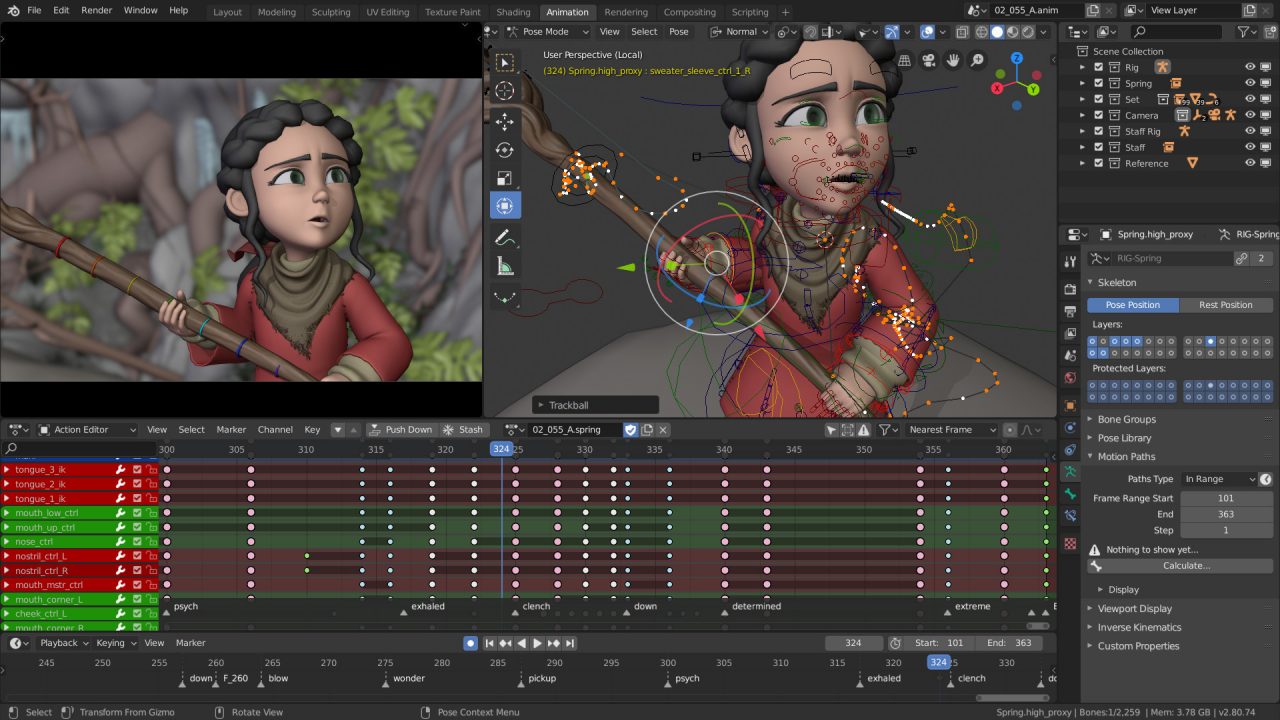

0 Comments:
Posting Komentar