"If a component is a house, state is what's inside. And
useState()is the door to control it!"
Hello React developers!
If you're new to React and using function components, there’s one hook you absolutely must learn: useState.
This hook is your starter pack for building dynamic and interactive components in React. Without useState, your app would just be static HTML.
What is useState?
useState is a React Hook that lets you store local state inside function components. Whether you're tracking input fields, button clicks, login status, or dark mode—useState is your friend.
How to Use useState
import { useState } from 'react';
const [state, setState] = useState(initialValue);- state – current value
- setState – function to update the value
- initialValue – default value you want to start with
Basic Example
function Counter() {
const [count, setCount] = useState(0);
return (
<div>
<p>You clicked {count} times</p>
<button onClick={() => setCount(count + 1)}>Click Me!</button>
</div>
);
}Why Not Use Regular Variables?
Because React won’t know when to re-render your component if you update a regular variable.
useState ensures React is aware of the changes and updates the UI accordingly.
useState Works Persistently
Every time you call the setter function like setCount, React will:
- Save the new value
- Re-render the component
- Display the new value
Store Anything: Number, String, Array, Object
// Number
const [count, setCount] = useState(0);
// String
const [name, setName] = useState('');
// Array
const [items, setItems] = useState([]);
// Object
const [user, setUser] = useState({ name: '', age: 0 });Input Form Example
function NameForm() {
const [name, setName] = useState('');
return (
<div>
<input
type="text"
placeholder="Enter your name"
value={name}
onChange={(e) => setName(e.target.value)}
/>
<p>Hello, {name || 'Stranger'}!</p>
</div>
);
}Multiple States? No Problem!
const [name, setName] = useState('');
const [email, setEmail] = useState('');
// or using object
const [form, setForm] = useState({ name: '', email: '' });
// Update with spread
setForm({ ...form, name: 'John' });Best Practices
- Use for local state only
- Name variables meaningfully
- Don’t modify state directly
- Use object/array only when needed
Common Mistakes
| Mistake | Why It’s Wrong |
|---|---|
count++ | Direct update won’t trigger re-render |
| No initial value | useState() requires a default |
| Overwriting object | Forgetting to spread old data |
| Overusing state | Use props if value doesn’t change |
To-Do List Case Study
function TodoApp() {
const [task, setTask] = useState('');
const [todos, setTodos] = useState([]);
const addTodo = () => {
setTodos([...todos, task]);
setTask('');
};
return (
<div>
<input value={task} onChange={(e) => setTask(e.target.value)} />
<button onClick={addTodo}>Add</button>
<ul>
{todos.map((t, i) => <li key={i}>{t}</li>)}
</ul>
</div>
);
}FAQ
- Can I use async/await with setState? – No, it's not a promise
- Can I use useState outside components? – Nope, only in React functions
- What’s returned by useState? – An array: [value, setter]
useState() is your best friend for building components that change over time. It makes your UI alive, interactive, and exciting to use.
"State is life. Without it, your UI is just a lifeless skeleton."
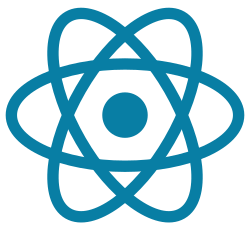

0 Comments:
Posting Komentar