Two Protocols, Two Fates
Ever noticed how some websites start with:
http://cheapstuff.com
...while others proudly flash:
https://securestore.com
You might think, "Eh, same thing, right?"
WRONG.
That tiny letter 'S' in HTTPS doesn’t stand for “So-so” or “Spicy,” — it stands for Secure. And believe us, that one little letter could mean the difference between safe browsing and cyber heartbreak.
What Are HTTP and HTTPS?
HTTP – HyperText Transfer Protocol
It’s the standard communication method your browser uses to talk to websites. It’s like a delivery guy who picks up your request and brings you back the web page.
The problem? This delivery guy wears no armor, no helmet, and carries your private data in a transparent bag labeled "steal me."
HTTPS – HyperText Transfer Protocol Secure
Same delivery guy, but now he’s armored like a superhero. With HTTPS:
- Your data is encrypted
- Communication is secure
- Browsers trust the site more
- Google rewards it in SEO rankings
Translation: HTTPS = Peace of mind + higher ranking + not getting hacked at Starbucks.
HTTPS vs HTTP: Security Showdown
| Feature | HTTP | HTTPS |
|---|---|---|
| Data Encryption | None | Encrypted |
| Safe for Login & Payment | Risky | Yes! |
| SSL/TLS Certificate | Not needed | Required |
| SEO Boost | Nope | Google-approved |
| “Not Secure” Warning | Often appears | No worries |
The Danger of Using HTTP
Imagine logging into an HTTP website and typing in:
- Username: ilovepizza
- Password: 12345678
A hacker sipping overpriced coffee nearby sees everything. HTTP is like shouting your secrets in a crowded mall.
What Is SSL/TLS?
HTTPS is secure thanks to something called SSL (Secure Socket Layer) or its newer sibling TLS (Transport Layer Security).
Think of SSL/TLS as a lockbox — your data goes in, gets scrambled, and can only be opened by the right server with the right key.
When Is HTTPS a Must?
- You have a login page
- You collect personal info
- You run an e-commerce store
- You want your visitors to trust you
No HTTPS? Prepare to lose users, trust, and possibly your lunch money.
Signs a Site is Using HTTP (and Why You Should Panic)
- No padlock icon in the browser
- “Not Secure” warning flashes in Chrome
- Redirects to shady URLs like “http://totallylegit-deals.net”
- Login form looks like it came from the early 2000s
If you see these signs, back away slowly. And maybe run.
HTTPS Isn’t Just About Security
- Builds Trust: Visitors feel safe
- Better SEO: Google likes you more
- Stops MITM attacks: (That’s “Man-in-the-middle,” not your nosy neighbor)
How to Set Up HTTPS
If you own a site, it’s easier than you think:
- Get an SSL certificate (Let’s Encrypt and Cloudflare offer them free!)
- Install it via cPanel or hosting provider
- Redirect all traffic to HTTPS
- Check for “mixed content” (images/scripts still using HTTP)
On platforms like Blogger, just flip the HTTPS switch. Instant security boost!
Don’t Underestimate the Power of 'S'
That little “S” might look innocent, but it guards your data like a digital ninja.
So next time you visit or build a site, ask yourself: “Do I want my data traveling naked or armored?”
HTTPS: Because it’s not just a letter — it’s your data’s bodyguard.
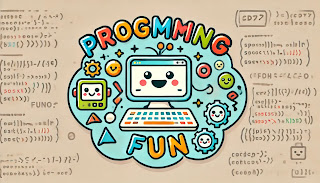

0 Comments:
Posting Komentar